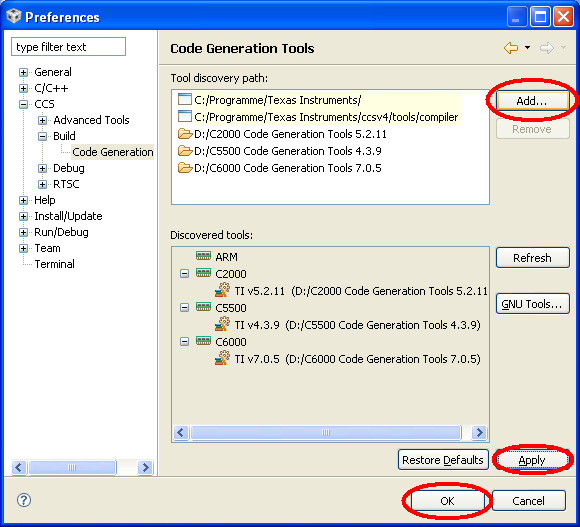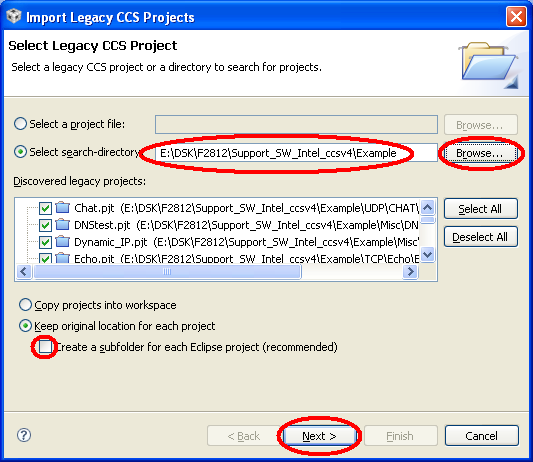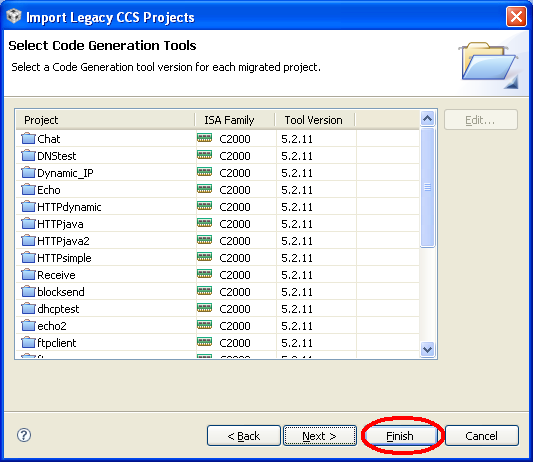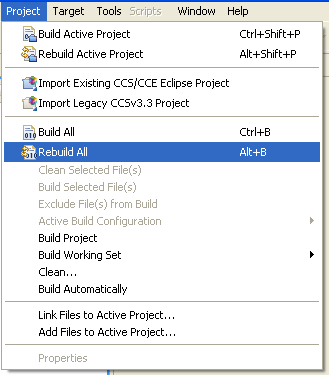Migrating C2000 Projects from CCSv3.3 to CCSv4
From DSignT Support Database
Revision as of 11:18, 23 March 2012 by WikiImporter (talk | contribs) (Pushed from DSignT Issue Database.)
Contents
1 Update or install CGTools
Go to “Window->Preferences...”
Hit the button "Add..." and select the tools installation directory. Confirm with "Apply" and "OK".
2 Import Legacy CCSv3 Project
2.1 Start Migration Process
To start the migration process, go to “Project->Import Legacy CCSv3.3 Project” to open the Project Migration Wizard.
2.2 Browse for old project directory
In the following dialog "Browse..." for the old project directory (E:\DSK\F2812\Support_SW_Intel_ccsv4\Example in this case):
|
|
2.3 Finish Import Process
"Finish" the import process:
3 Rebuild All Projects
Press [Alt-B] or select "Rebuild All" from "Project" menu:
4 Additional Links
http://processors.wiki.ti.com/index.php/C2000_Getting_Started_with_Code_Composer_Studio_v4
http://processors.wiki.ti.com/index.php/Portable_Projects_in_CCSv4_for_C2000