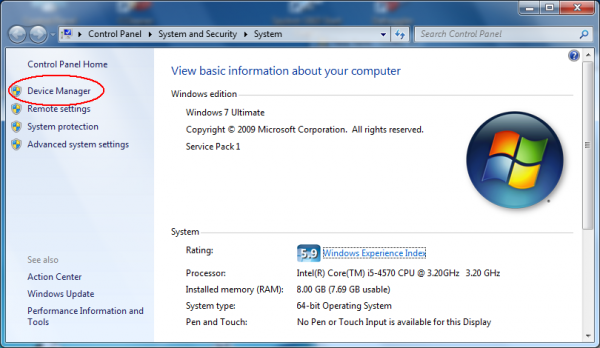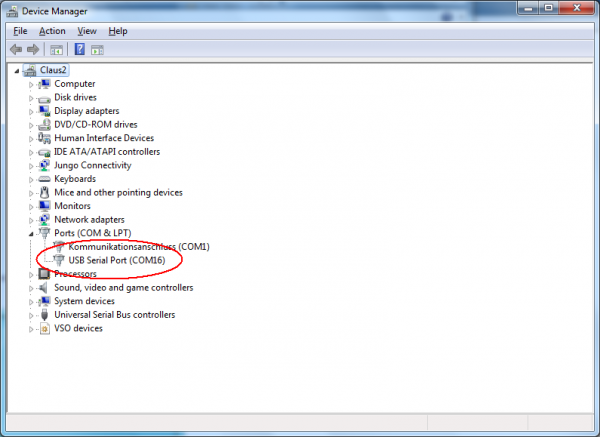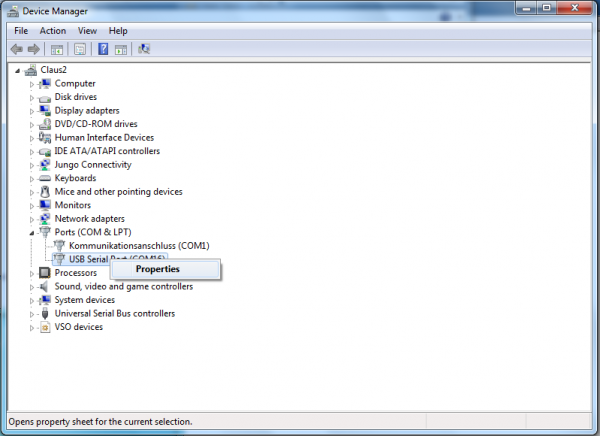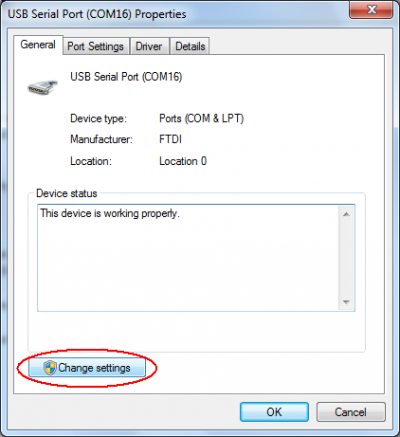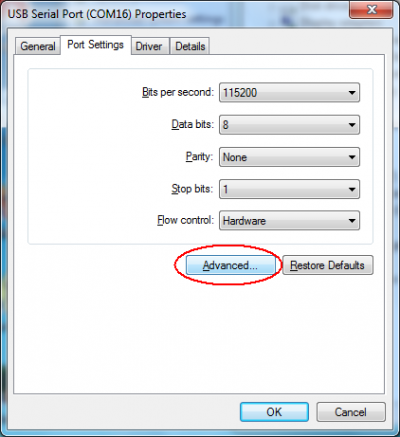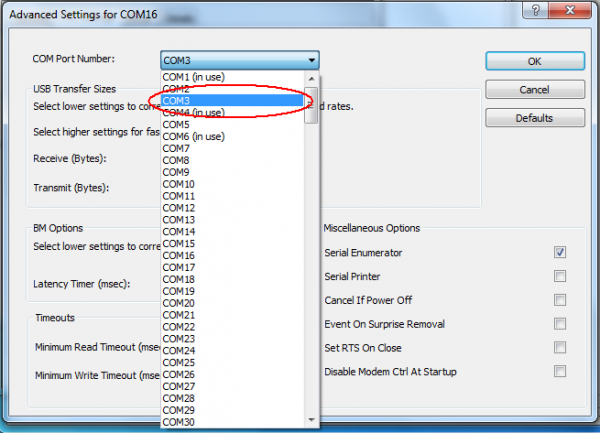Difference between revisions of "Re-assign virtual COM port"
From DSignT Support Database
WikiImporter (talk | contribs) (Pushed from DSignT Issue Database.) |
WikiImporter (talk | contribs) (Pushed from DSignT Issue Database.) |
||
| Line 1: | Line 1: | ||
== Problem == | == Problem == | ||
| − | Any time the D.Module2.C6657 is powered on while the USB | + | Any time the D.Module2.C6657 is powered on while the USB connection to the PC is used a new virtual COM port is assigned on Windows. |
| − | |||
== Solution == | == Solution == | ||
Re-assign virtual COM port. Follow these instructions: | Re-assign virtual COM port. Follow these instructions: | ||
Revision as of 09:21, 22 May 2015
1 Problem
Any time the D.Module2.C6657 is powered on while the USB connection to the PC is used a new virtual COM port is assigned on Windows.
2 Solution
Re-assign virtual COM port. Follow these instructions:
Open "Control Panel - System and Security - System":
Click on Device Manager.
![]() back to top
back to top
Expand the COM port list and try to identify the COM port your D.Module2 is enumerted to
Right click on the specific COM port and select Properties
Select "Change settings"
Change to "Port Settings" tab and click on "Advanced..."
In the following window choose a suitable COM port (in this case COM3)
Accept all windows with "Ok"